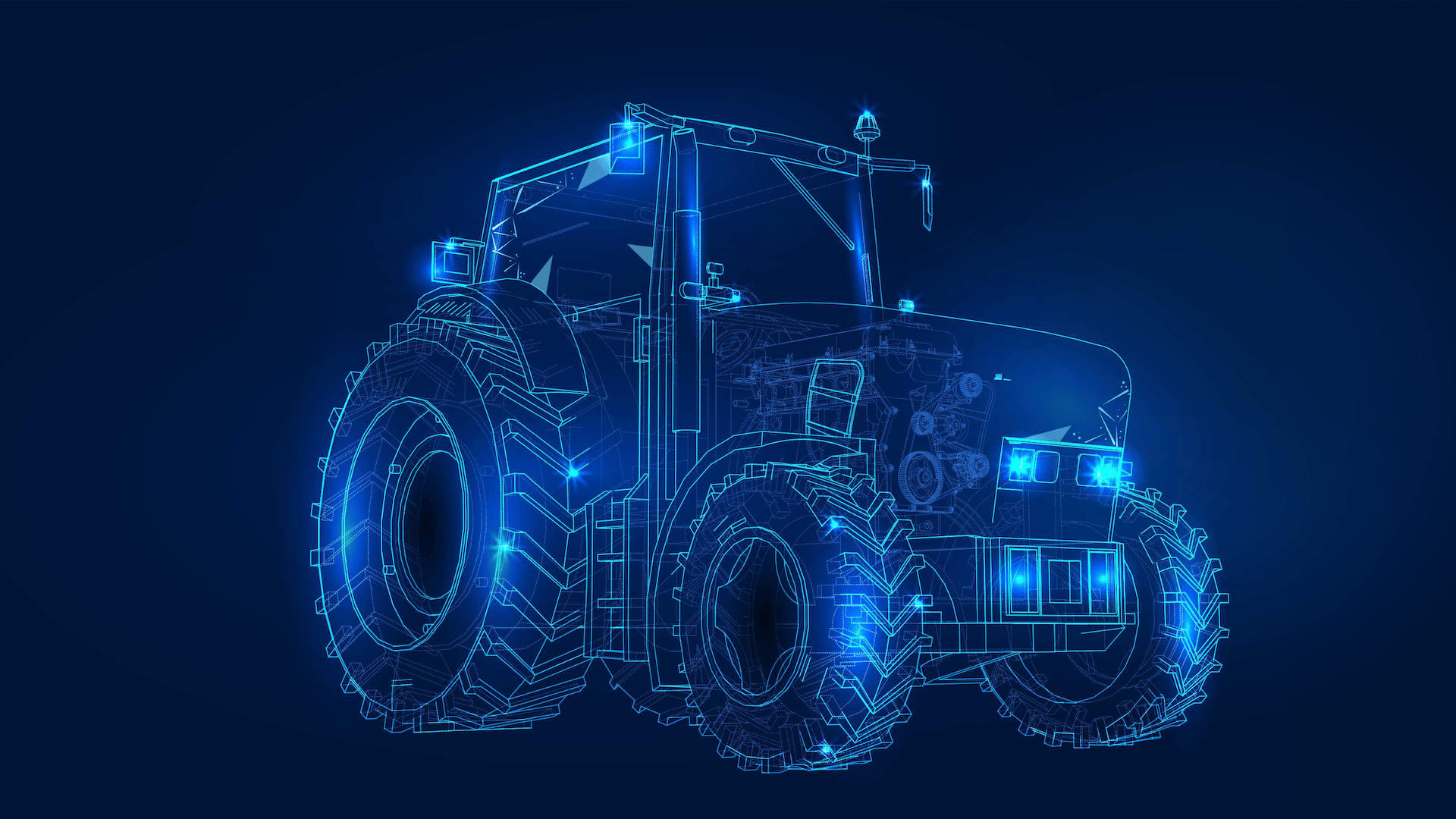All Posts
How to Create 3D Models of Your Product? An Introductory Guide
In the digital realm of visual commerce, mastering the art of creating 3D models is indispensable. Whether you're venturing into online product showcasing or crafting immersive experiences, understanding the fundamentals of 3D modeling is paramount. Our introductory guide provides comprehensive insights into the process, from concept to integration. Learn to collect essential resources, choose the right software, and master techniques for modeling, texturing, and lighting. Discover how to ensure optimal performance and seamlessly integrate your creations into web platforms. With dedication and the right resources, you can unlock the potential of 3D modeling to showcase your products in captivating detail.

Creating 3D models for visual commerce is an essential skill in today's digital landscape. Whether you're showcasing products online or creating immersive experiences, understanding the basics of 3D modeling is crucial. In this introductory guide, we'll walk you through the process of creating 3D models for your products.
Concept and Planning
Understand what you're creating and why. For visual commerce, this often means creating models that will showcase products in an online retail environment.
Collect engineering CAD files (if any), images, pictures from photogrammetry, scanning results, sketches, and physical dimensions of the products you'll be modeling.
Choosing the Right 3D Modeling Software
Options include Blender (free and open-source), Autodesk Maya, and 3ds Max. The choice depends on your specific needs, budget, and comfort level with the software.
Modeling
Start by creating the basic shapes that compose your object. This could involve starting from a primitive shape (like a cube or sphere) and modifying it, or using more advanced techniques like sculpting for organic shapes.
Add details to your model by editing geometry, creating textures, and applying materials. The level of detail will depend on how the model will be used and viewed.
Make sure the number of polygons of the 3D model will not be too high, because they could impact performance during visualization. See this article for further details about this topic.
Texturing
UV Mapping process involves projecting a 2D image onto a 3D model. It's crucial for applying detailed textures to your model.
Textures can be created from photographs of the product, designed from scratch in a program like Adobe Substance, or generated using procedural texturing tools in your 3D software.
Lighting
Proper lighting is crucial for showcasing your 3D models effectively. Lighting setups can range from simple to complex, depending on the desired outcome.
Integration
Export your 3D model in a format compatible with the platform you will be using to show the product in 3D. For example, the Missoun platform accepts 3D models in different file formats, like OBJ, FBX, BLEND, 3DS and STL. As already mentioned, ensure that the model is optimized for web viewing, with considerations for file size and loading times.
Creating 3D models for visual commerce is a skill that combines creativity with technical knowledge. With practice and the right resources, you can create stunning 3D models that showcase your products in the best possible light. Want to know more about 3D modelling and visual commerce for your business? Feel free to contact us today!